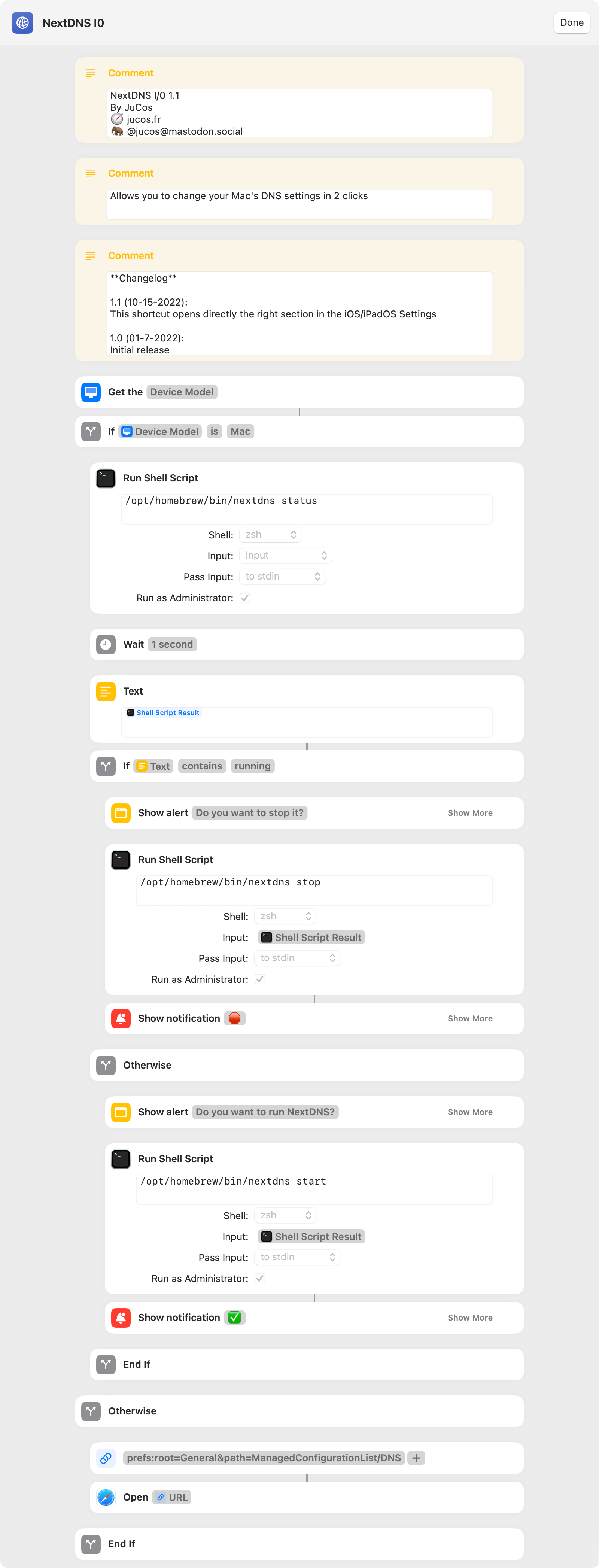→ ~ NextDNS I/0

A little presentation
NextDNS is a service that allows you to protect yourself from ads and trackers, whether in your web browser, or even in apps. It also allows you to set up blacklists to block access to certain sites (for parental control for example).
As the name suggests, this is done through DNS resolution and therefore does not even require the installation of an application (but you can still opt for this option if you prefer).
If you want to customize blocklists and access your logs, you can create an account here: https://my.nextdns.io/signup
Prerequisites
macOS
Install NextDNS via HomeBrew :
brew install nextdnsiOS/iPadOS
Download NextDNS from the App Store or download the Configuration Profile
Why would you want to disable NextDNS?
Some sites (especially replay sites) work erratically when you use a content blockers (you have certainly experienced this with your ad blocker).
In these cases it may be useful to temporarily switch back to your ISP's DNS resolver... This is exactly what this shortcut does
Ok, so how does NextDNS I/0 works?
On an iOS device, Shortcuts cannot (yet?) change DNS settings. So this shortcut simply opens the right section in Settings thanks to its URL sheme.
On macOS, it will start by checking the service status:
- if the service is running, it will suggest you to stop it
- if the service is stopped, it will propose to activate it
Simple, fast, efficient!
[edit]
Nope 😢